Black Screen After update to EuroLinux 8.10 - EFI problem
Background
We are deeply sorry to inform you that one of the packages in EuroLinux 8.10 created a severe mistake in the boot configuration. The package grub2-efi-x64 was copied from a never-released beta repository, and it was not supposed to be there in that version.
If you updated your system:
- before May 28th, 13 CET
- and you are using EFI
The following error might appear after booting your system.
error: file `/EFI/eurolinux/grubx64.efi` Not Found.
and other similar errors, like:
StartImage failed
Generally speaking, the system won't boot into the bootloader (GRUB). Depending on your UEFI software, you might see different error messages.
Depending on your UEFI software you might be able to boot system normally. If
you can boot system you can fix the problem by reinstalling the grub2-efi-x64
package.
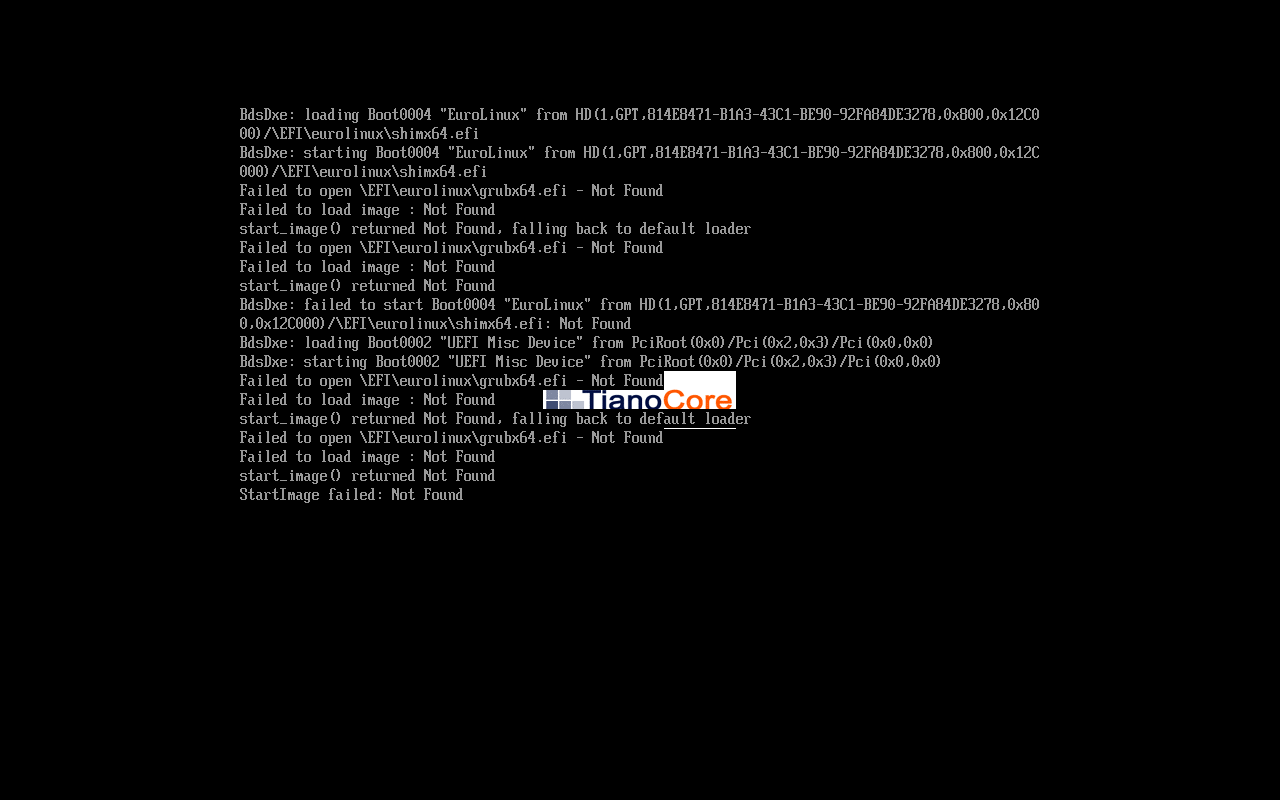
When this problem does not occur
- If you are using a VM that does not use EFI you won't have this problem
- If you are using legacy BIOS and the system was installed as legacy BIOS
- Container images and other images
Update after May 28th, 12 CET
If you are updating your system with a repository synced after May 28, 13 CET, you should not have this problem. The package was removed and overwritten from the repository, and the proper package was added.
Updated but not rebooted system
If you updated but have not rebooted the system -> please reinstall the grub2-efi-x64 package and kernel packages:
sudo yum clean all
sudo yum reinstall -y `kernel*` `grub2*`
ISO files
The ISO files were updated, and the previous ISO was removed. The new ISO is supposed to be released today (May 28th).
Revert from backup/snapshot
If you can, please revert from the backup or snapshot to version 8.9. The update process now contains overwritten, updated and proper packages, and this problem will not occur.
Rescue system with wrong EFI from a live CD.
- Download LiveISO CD
- Change boot order (if necessary)
- Mount ISO/Create ISO on the pendrive
- Start system from ISO
- Mount the EFI partition
- Copy the EFI files
- Run system normally
- Reinstall kernel-core and grub2-efi-x86
Download LiveISO CD
One of the smallest ISO and well-known projects is Rescatux. You can download it from: https://sourceforge.net/projects/rescatux/files/rescatux-0.74/rescatux-0.74.iso/download
You can use different ISOs, such as our Desktop Live or Ubuntu.
Change the boot order (if necessary)
Changing the boot order might be necessary for both VM and Physical Machines.
Mount ISO/Create ISO on pendrive
Mount rescue ISO to a VM. For physical machines, create a bootable pendrive with the ISO. The process is similar to creating a bootable pendrive for installation.
After mounting or inserting the pen drive, start the rescue/live CD system.
Starting rescuetux or other livecd
You can safely start Rescuetux or another live CD. The process is similar to getting a standard desktop. You can safely skip any questions and programs and get straight to the terminal.
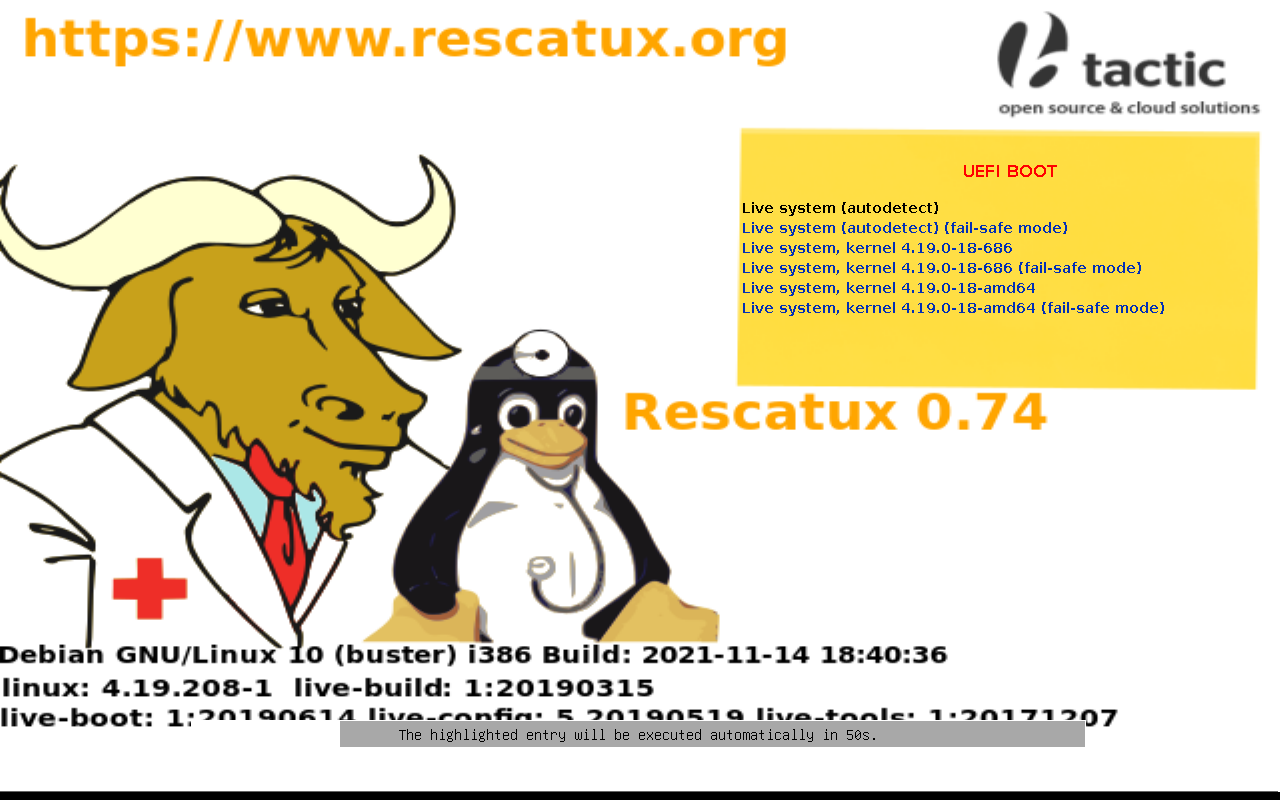
Find and mount the EFI partition
Finding an EFI partition is quite straightforward use one of the following commands:
sudo lsblk
Example efi partition output
/dev/nvme0n1p5: UUID="2A1E-AC26" TYPE="vfat" PARTLABEL="EFI System Partition" PARTUUID="6b15bd77-bb2e-4393-9fbb-445625660679"
or
lsblk -f
vda1 vfat 776-93D0
After finding the EFI partition, mount it to a temporary location. In the
example bellow, we are using /mnt as a temporary location, and partition is
the /dev/vda1
sudo mount /dev/vda1 /mnt
Confirm the EFI partition is mounted correctly and contains EFI directory
cd /mnt/
ls
The output should contains at least an EFI directory
EFI
Copy the EFI files
sudo cp -r /mnt/EFI/redhat/* /mnt/EFI/eurolinux/.
Reboot system
Depending on the live CD/ISO you used, you might need to reboot the system or exit the live CD.
sudo reboot
Before starting the EuroLinux system, remember to remove the rescue/LiveCD ISO ISO or pendrive.
The whole process is as simple as the one on the screenshot:
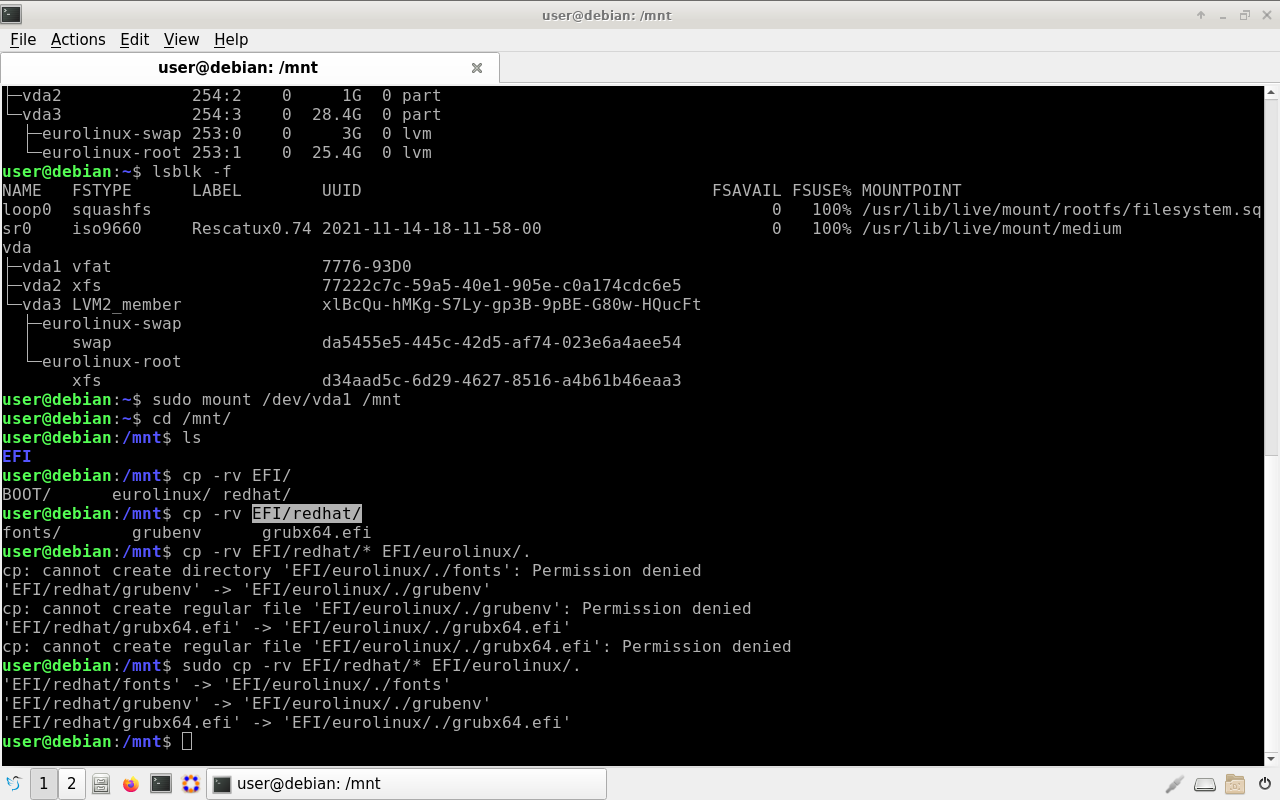
Running the system and reinstalling the packages
After rebooting the system you should be able to boot into the system in normall state. You can now reinstal the kernel and grub packages.
sudo yum clean all
sudo yum reinstall -y `kernel*` `grub2*`
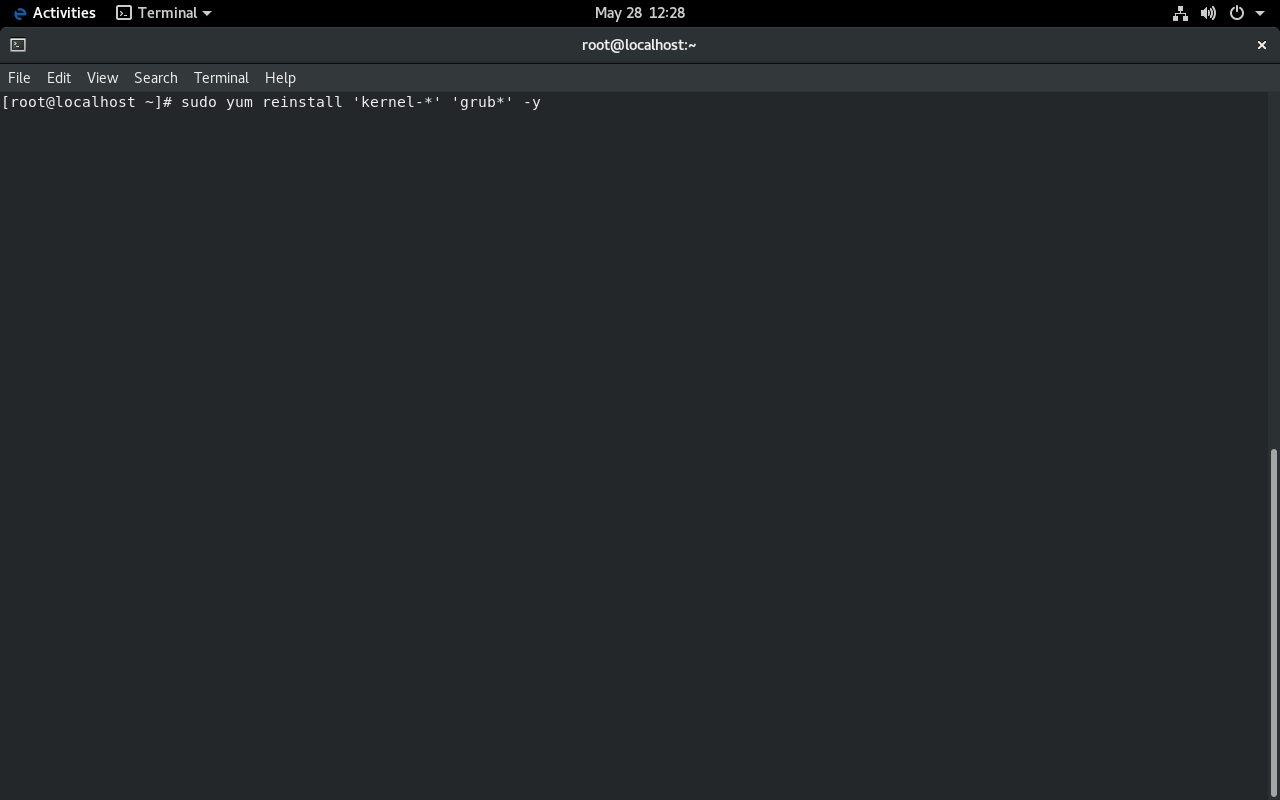
Summary
Once more, we are deeply sorry for the inconvenience. The bug skipped our testing and escaped into the public as we were changing the test structure to support new features, including Secure Boot for EuroLinux 9.
We are working on improving our testing process to avoid such mistakes in the future.
If you have any questions or need help, please contact us at support at euro-linux.com. We will dispatch an engineer for a one-on-one session to assist you.